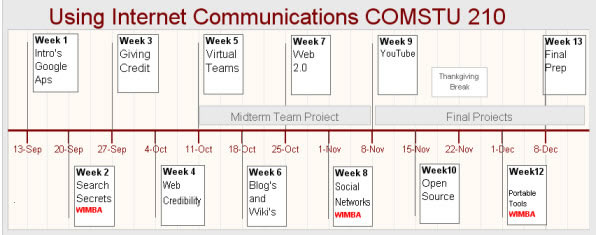
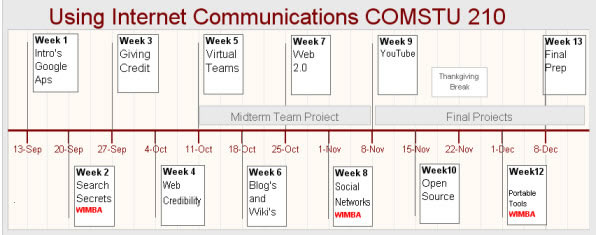 |
Goals :This course will enhance your understanding of communication options on the Internet, and help you become an effective communicator using internet tools in both your personal and professional lives. The purpose of this course is to enhance your abilities to find information and to communicate effectively using information technologies. You will review basic principles about effective communication generically, and participate in the translation of these principles into electronic forms of communication in interpersonal, small group, and presentational settings. You will apply these guidelines in technological modes, including e-mail, document sharing, internet publishing, discussion forums, blogging, WIKI's, electronic meetings, social networks, and presentation software. Basic web-design principles will be presented, and students will create and publish a personal blog, and a group blog. You will propose and create a final project of your choosing to demonstrate the new knowledge and skills gained in this course. This course does not introduce you to the basics of browsing, emailing, downloading files, etc. It assumes you have these skills already, and builds on them to help you become an expert Internet communicator. If you do not have basic internet skills, you probably should not take this course. |
Course Objectives:Students taking this course should achieve the following: a renewed understanding of effective communication in general; to facilitate communication and constrain it, to bring people together and drive them apart; a greater understanding of the tools available for research and communication using the internet; a greater facility at using those tools, knowing when and under what circumstances respective tools work best, and employing them to solve problems at work. By the end of this course you should:
|
Week 1: Course Intro
Week 1 |
|
 |
WEBCT Vista at http://boston.umassonline.net/index.cfm and run the browser check. The narrated tutorial can be found by clicking here, additional student resources can be found on http://www.umb.edu/it/tech/lms/student.html |
 |
Add your bio to the discussion forum. Include the typical information but don't forget to:
|
 |
Google Docs:
|
 |
Complete the New Student Survey. Let me know more about your career, computer expertise and alternative contact methods. |
 |
Read carefully the syllabus and print it if you wish. This will give you a good idea of what will be expected of you and a general understanding of some of the terrain we'll be covering.
|
Week 2: Web Searching Strategies
 |
With billions of websites and countless information at our fingertips it's important that we develop searching skills that produce results that are relevant and easy to access. This week we will concentrate on search engines, search techniques and developing a search strategy. |
 |
Read the Add your Bio discussion forum and complete the Virtual Party assignment. |
 |
View the narrated powerpoint on Web Searching Strategies. Complete the Searching the Internet form and submit it to the instructor. |
 |
In addition to being the most popular search engine Google has created a suite of internet based tools that have been changing the way we create a store documents. Read about Googles history and what others are doing in the present. It's hard to imagine the world prior to the World Wide Web. We have read about it's impact on society now let's trace it's origins. This Internet Timeline begins in 1962 http://www.computerhistory.org/internet_history/index.shtml What are the major pieces of the Internet, and who are the major players in each segment? http://navigators.com/internet_architecture.html |
Week 3: Internet Etiquette
 |
Information comes flooding into our lives in enormous quantities at unprecedented speed. Before we begin to explore the web we will first try to better understand and manage it's vast potential. With an ever expanding repository of information at our fingertips we must be careful with what we take (other peoples ideas) and what we give (our own virtual identity) This week we will look at the unglamorous topic of content ownership, proper citation of other peoples ideas and the concept of how we represent ourselves in the virtual world. |
 |
The purpose of this course is to enhance your abilities to find information and to communicate effectively using information technologies. In the final I would like you to demonstrate these new capabilities on a topic of your choosing. The topic could be something you are passionate about; animal rights or home gardening, or it might be related to your field of study. You must use the persuasive writing style where you try to convince the reader to accept a particular point of view or to take a specific action. Using the Final Topic discussion thread share with your classmates some ideas you might explore and why. Later in the week read what others are thinking and post suggestions or resources that might help them get started. |
 |
Spend some time reviewing:
|
 |
|
Week 4: Blogging and the Internet
Working together and working apart. I mentioned in "Live" webconference that soon (Week 5 specifically) we will be participating in a group project that involves the creation of a website on the Freedom Trail. You can visit the Midterm Projects folder on the course main page for more details. In preparation I would like you to reflect on where we have been so far by creating a blog that will be used as a personal journal.
Working Apart:
Working Together:
 |
http://www.blogger.com
|
 |
Examine further one resource for your final using the Web
Evaluation criteria outlined by the Healy Library tutorial and send
that evaluation to me as an attachment using the Web Evaluation assignment
link. |
 |
Blogs Growing Influence The Internet as Blabbermouth Little Guys Blog Bloggers Fight Government Regulations |
Week 5: Group Project, The Freedom Trail MapBlog project
Week 5 Activities: MapLogs IntroductionsWorking in teams (both virtual and face-to-face) requires a level of trust and mutual commitment that must be cultivated and nurtured over time. In the next four weeks you will become part of a team who might never meet but must still depend upon each other for support. The goal for this week is to:
Assignments:
 |
Communicating with Virtual Project Teams , Harvard Management Communication Letter What is the "virtual workspace"? Can it be incorporated into your organization? And just how do accountability, trust, and adaptability figure in the equation? The Harvard Management Communication Letter answers these questions and more, examining effective communication in the new world of virtual teams and the technology you need to stay connected. How Online Social Networks Benefit Organizations Online social networks are webs of relationships that grow from computer mediated discussions. The webs grow from conversations among people who share a common affinity (e.g., they work for the same company, department, or in the same discipline) and who differ in other ways (e.g., they are in different locations, keep different hours, specialize in different disciplines, work for different companies). When the people are distributed across time and space, then these conversations need to take place online, over an intranet or private internet forum. |
Week 6: Working in a Virtual Team
As we start the second week of the project I'd like to remind all of you that the purpose of this activity is to experiment with online tools that facilitate collaboration. So far we have used the discussion forum to get in contact, roles were defined and a google docs site should have been created to house any raw materials that have been found. Make sure to invite each member of your group to the shared google docs location and please invite me as well. In last week's assignment I used the term Wiki a lot and suggested that each of you create a Wikispace to build your project. I now suggest that you consider google sites instead, The tool is designed better and has more flexibility.
This week we should meet synchronously using a different tool. The goal is to brainstorm ideas. You can use a "live" chat room, a wimba videoconference or create Skpe accounts and conduct a conference call. The challenge will be finding a time that all can meet. There is a great deal of risk and uncertainty involved in any group project and as we learned from the compass activity different personalities handle that risk differently. Please keep in touch with each other at least three of four times during the week for a few minutes.
 |
Let Everyone Have Ideas Under New Management By William Taylor How Online Social Networks Benefit Organizations, www.groupjazz.com by Lisa Kimball and Howard Rheingold |
Week 7: Do you YouTube?
Group Project: Freedom Trail next steps
Individual Project: Do You YouTube?
Final Project: WIKI Updates
Freedom Trail: How well has your group communicated over the last week?
In addition to your group project you should continue to focus on your final. I have your proposals and your research should be well underway. A new resource should be added to your list for both the final and the group wiki project. YouTube. This week I would like you to explore YouTube.
 |
With YouTube, people can: upload, tag and share videos worldwide, browse millions of original videos uploaded by community members, find, join and create video groups to connect with people who have similar interests. |
 |
What are your impressions of YouTube based upon what you have seen and how you reacted to the most viewed clip ever. |
 |
|
 |
The Story of YouTube YouTube Clip Another Story about Youtube. Most watched video ever viewed and responded on YouTube YouTube Clip |
Week 8 Activities: The Great Digital Seduction:
Freedom Trail: Using Internet Communications is first and foremost a communications course. Part of the learning that occurs is not only examining new material but also the process of communicating on the web. Keep this in mind as we continue to push through the mid-term assignment.
I know that there are some difficulties associated with this assignment. The difficulties you will find in communicating here are the same that might exist in the "real world." They might be magnified by the sometime clumsy use of technology but in all collaborative projects the following challenges always appear. How do you:
All of these aspects of the project are things that I am evaluating individually and as a team. Please continue to persevere and find ways to make this collaborative process work.
For your final steps please:
 |
|
 |
|
 |
For this week's assignment in Using Internet Communications I would like you to:
|
Week 9: Participatory Journalism
Participatory Journalism Wikipedia is an Internet-based, user contributed encyclopedia that is collaboratively edited, and utilizes the wiki concept – the idea that any user on the Internet can change any page within the Web site, even anonymously. Paradoxically, this seemingly chaotic process has created a highly regarded reference on the Internet.
Wikipedia has emerged as the largest example of participatory journalism to date – facilitating many-to-many communication among users editing articles, all working towards maintaining a neutral point of view — Wikipedia’s mantra.
 |
Visit Wikipedia the self proclaimed multilingual, web-based, free-content encyclopedia project based on an openly editable model. Read about their history and their business philosophy. It might not be what you had previously thought. |
 |
|
 |
For this weeks discussion forum there are two parts.
Please use quotes from the articles to support your point of view. |
 |
Required Readings:
Recommended Readings:
|
Week 10: Social Networks & Privacy
This week should involve a combination of activities that look at the past, (Freedom Trail) the present (Social Networks) and the future, (Final Projects). Juggling all three in your minds might require some multitasking but this is a week of transition so please give it a go. Also, Because there is a lot to do and the Thanksgiving Break is upon us you have an additional week to complete these assignments and any previous assignments that you might have missed. The due date for this week is November 29, 2010. Just because you have additional time doesn't mean you shouldn't start right away!
 |
Visit the Freedom Trail Gallery and check out your classmates Google sites. Feel free to offer feedback on the projects created by the other groups by using the Freedom Trail Final Comments Discussion forum. |
 |
Using the assignment dropbox send your Search Topic Worksheet for your final topic to me for my review. You will also notice that some resources have been added to the final project folder that examine how to create an effective outline. When organizing a paper or a website I have found it extremely useful to create an outline early in the planning process. Complete the Social Networks review assignment after reading the required articles for this week. |
 |
Required Readings:
Recommended Readings on the dark side!
|
Week 11: Mobile Devices
 |
The growing world of wireless technologies will certainly shape the way we view and create information in the next 5 years. This weeks readings are presented to stir thoughts about where we are headed. There will be no assignment for this week but rather a discussion about how wireless technology effects our lives. |
 |
Wearable, connectable, accessible, flexible, economical: Wireless handheld devices like your cell phone, have the potential for ubiquitous computing, computing that unobtrusively threads itself through the fabric of everyday life. Watch Ubiquitous Handheld's: Sifting Knowledge Through Our Fingertips presented by Harvard's Chris Dede to learn more. Only the first 10 minutes are required but feel free to watch the entire presentation. Although the technology looks dated the concepts are brand new! |
 |
Based upon the readings this week what excites you the most? In the discussion thread write about your current cell phone technology. Is it a smart phone? What applications do you find most useful and what would you really like to see? Please quote the readings when you discuss your current technology. What operating system do you use etc. When listing what you would like to see refer to the Chris Dede look into the future. If you don't have a smartphone then what would you buy and how would you use it? |
 |
PEW study Mobil Access 2010 shows how cell phone and wireless laptop internet use have each grown more prevalent over the last year.
Wikipedia defines smartphones which offers more advanced computing ability and connectivity than a contemporary basic phone. To learn more click here. Recommended Readings: Compare Smartphone operating systems at CNET.com |
Week 12: Copyrights
 |
We are near the final week of COMSTU 210. By now I expect that your projects are nearing completion and you are attending to the final details outlined in week 11. I would like to provide the opportunity for all of you to share your projects and during this week I will create a discussion forum that will provide a way for you to comment on the work of your classmates. That finals discussion forum will be the last assignment of this class. Please participate as a way of responding to the work of others. We will also meet for the final review on Monday December 13th at 7pm on the WIMBA Webconferencing software. Please be prepared to discuss your website! In order to publish your work I am now accepting final submissions if you are done. Use the Final Project assignment tool to send your work. I will then post links. Projects are due Monday December 13th.
|
 |
Using Internet Communications Additional Final Requirements
|
 |
Larry Lessig on Laws that Choke Creativity
Free Culture by Lawrence Lessing, (2004) Introduction including "Piracy" pages 1 - 20; available for free at http://www.free-culture.cc/freeculture.pdf The Tyranny of Copyright by Robert S. Boynton, (2003) article posted below. Howard Reingold, (1998) The Internet and the Future of Money, available at http://www.rheingold.com/texts/internet/futuremoney.html |
Week 13: Review final project and wrap-up
 |
Congratulations on completing your final project!!
I am accepting final submissions at anytime during the week. Please use the Final Project Assignment form when sending the material. If you have time check the publish tab of Assignments Box to review other projects. I will be available to chat about the course in general, or to discuss your final on Wednesday December 6th from 8-9pm in the Common Chat room.
|
 |
If you completed the course evaluation form before Friday Dec 1st or if you have not yet filled out the course evaluation form click on the following link by December 13th. Thank you. http://ccde.umb.edu/dl/eval/evaluate.php?course=COMSTU210 |